It takes quite a few steps, but is the easiest way to get your photos en mass at this time if you don’t just order a disc for about $35. It (of course) requires a Photo Pass purchase, which comes with a Passholder membership or you can buy the package for about $199 that includes all photos.
Navigate to your My Disney Experience and select “My Photos”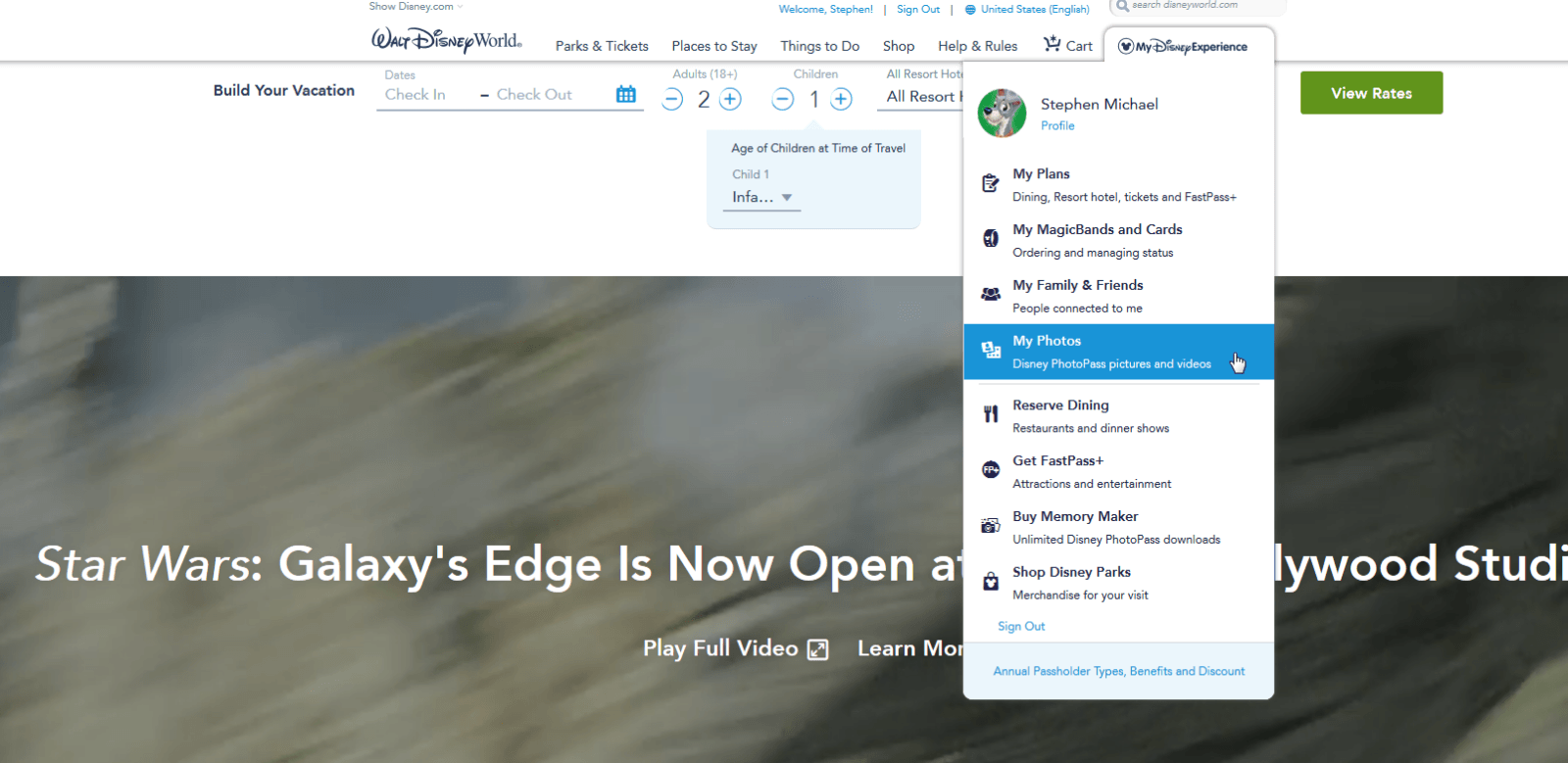
At the top, you will see there are several filters. Be sure to select “All” under both Location and Family & Friends.
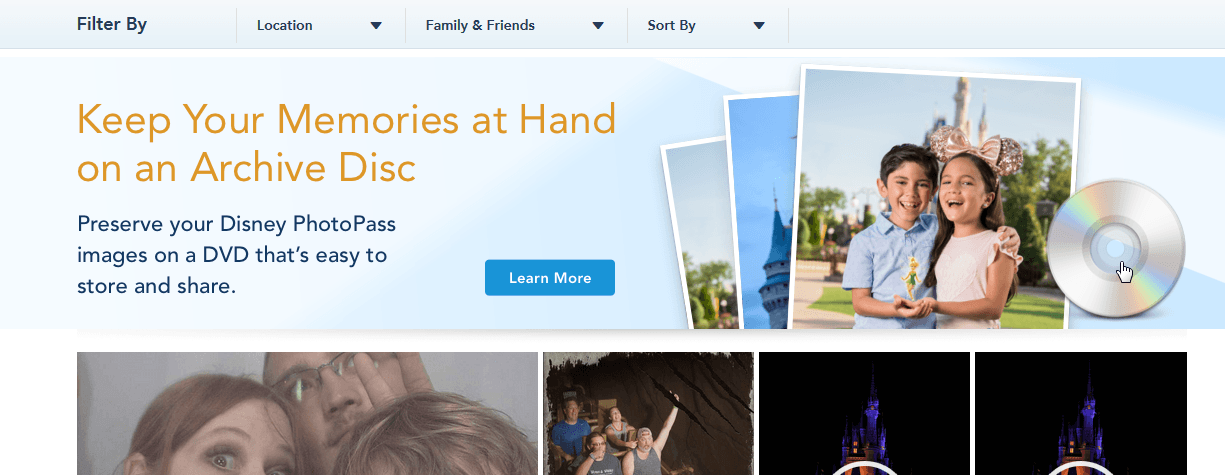
Next, hover your cursor over a photo and you will see a checkmark.
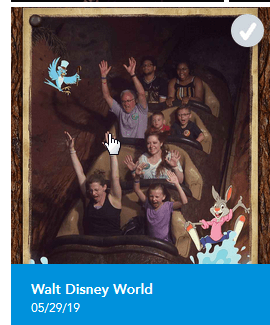
Click the checkmark (it can be any photo). When you do, at the top you will see the option to “select all visible media.” This option will not be available until you select a photo. Click the check box.
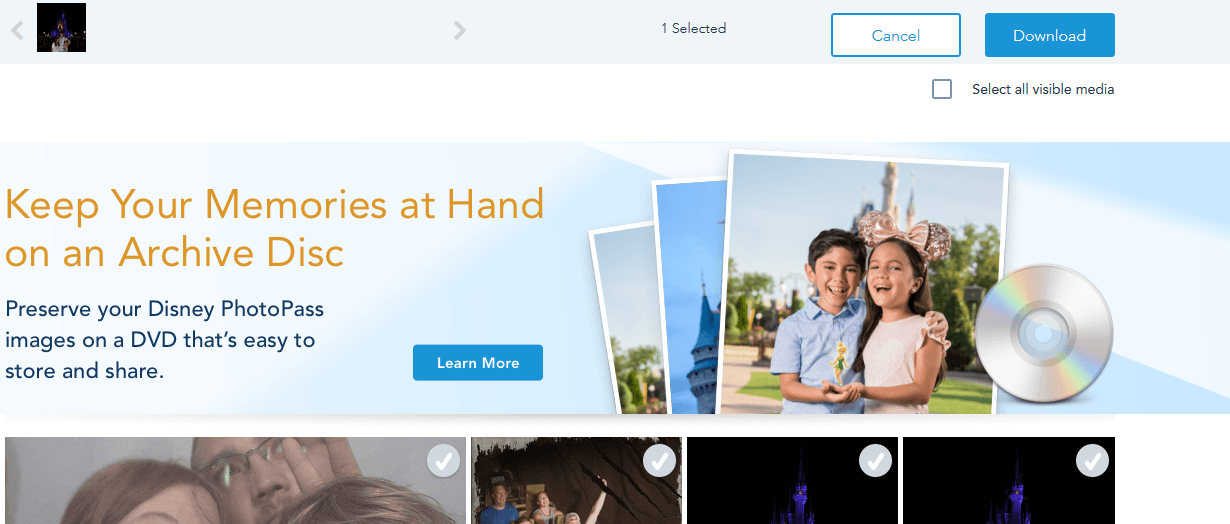
Then click the download button. You must have pop-ups enabled on the site. You will get a box (or several) that look like this. I like to just select the “open” button then move them to the file I’m going to store them in.
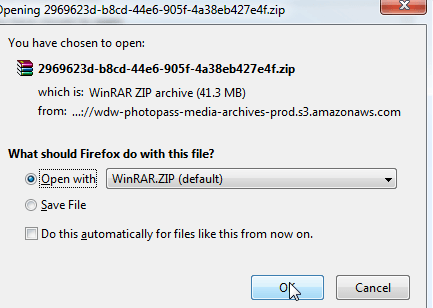
If you have a lot of photos, it may look like this. Yes, you do have to click them one by one to get all the photos and videos.
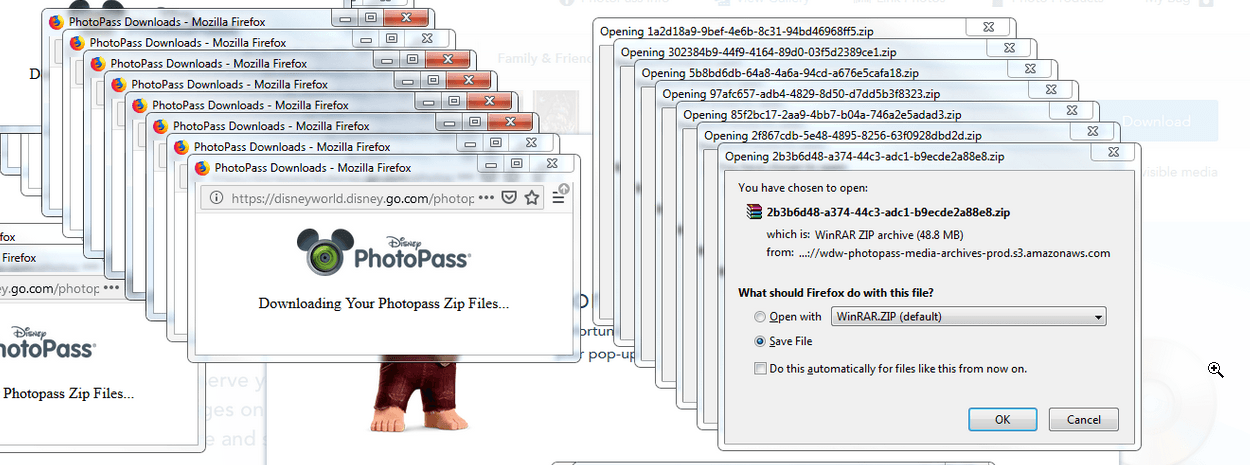
That’s it! Now you should have all of your photos.
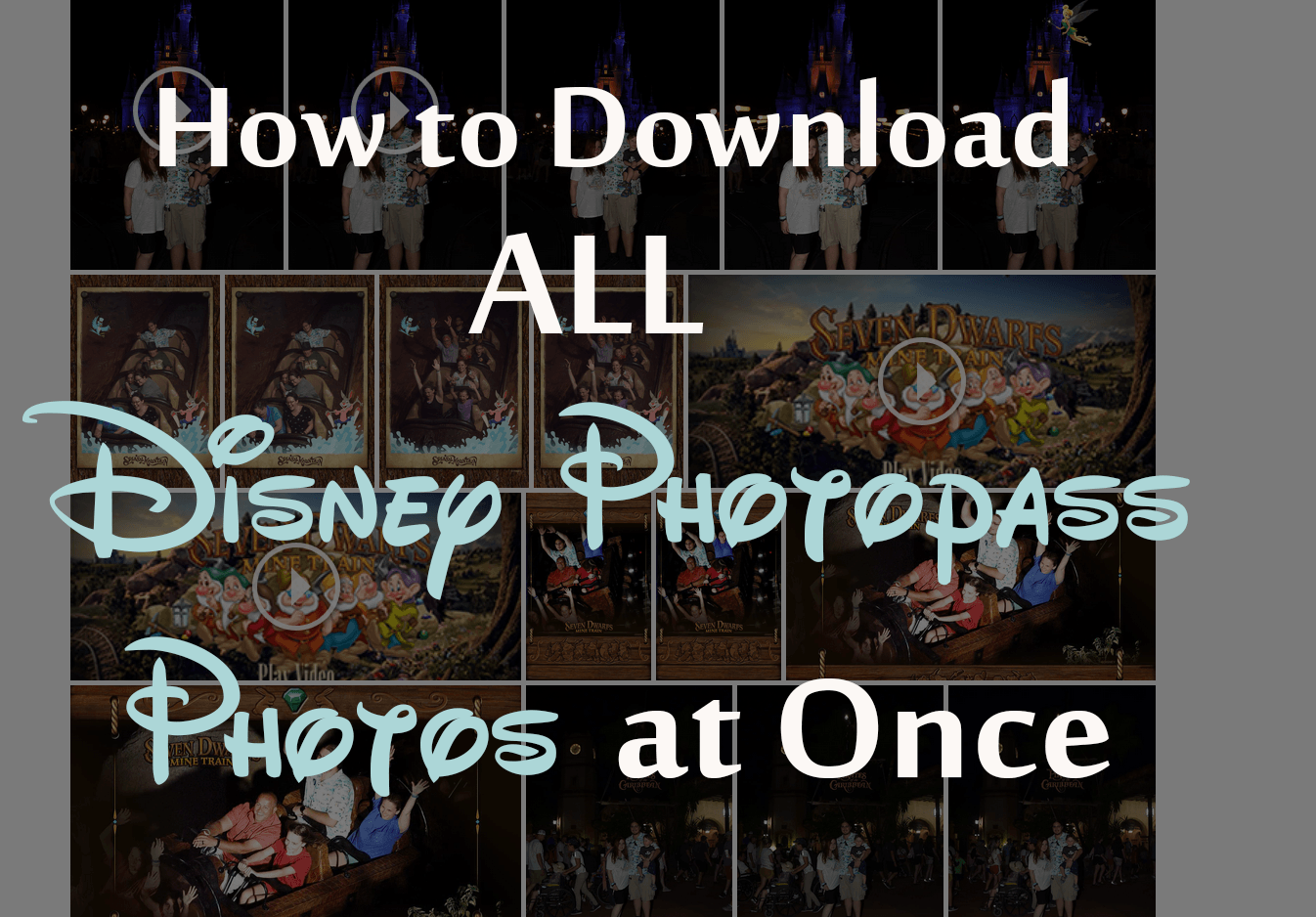
Super helpful! Thank you for sharing this!